TAKE OFFLINE DATA
3.0 TAKE OFFLINE DATA
The TAKE OFFLINE DATA tab helps you viewing the reports for the specific inspection dates you want.
When you select the respective dashboard tab you can view a list of reports corresponding to today and previous day. However, if you want to view the reports other than today and previous day, you must navigate to the TAKE OFFLINE DATA tab.
Do the following steps to view the reports using the TAKE OFFLINE DATA tab,
- Tap TAKE OFFLINE DATA. See Fig 2.3.
A new window opens for selecting category and date you want.
- In the Categorybox, tap and select the option you want to view the reports from a drop-down list.
- In the Date box, choosethe period of inspection by selecting respective dates.
 Tip: If you want to choose the period of inspection for more than one day, you must select from and to dates, accordingly.
Tip: If you want to choose the period of inspection for more than one day, you must select from and to dates, accordingly.
- Tap Submit.
A new page opens for the selected option in the Category box.

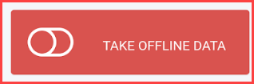
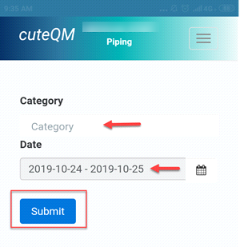
No Comments