AutoXtract Bill of Material
The BOM can be extracted from drawing PDF files and it can be converted to Excel sheets.
Login to the portal
Upon login, click on Upload menu
Choose the Project on the Top,
Locate the PDF copy of the drawings. It contains the BOM as below
Drag and drop your files into the folder. At a time 10 files is currently enforced.
It will start to process and once processed they will disappear from list.
The extracted data will be available in BOM List menu page.
The extracted data is available and searchable and ready to export to Excel.
Click Export. The file contains all the data.
We can click on View All button in extract page to see the status of all uploaded drawings. If there are any errors we can review and reconfigure extraction.
Note:
The BOM format depends on the project and hence to add a new project, contact us by sending two sample PDF files.
License
This tool is licensed separately.
Onboarding $1000.00
Per Drawing $5.00

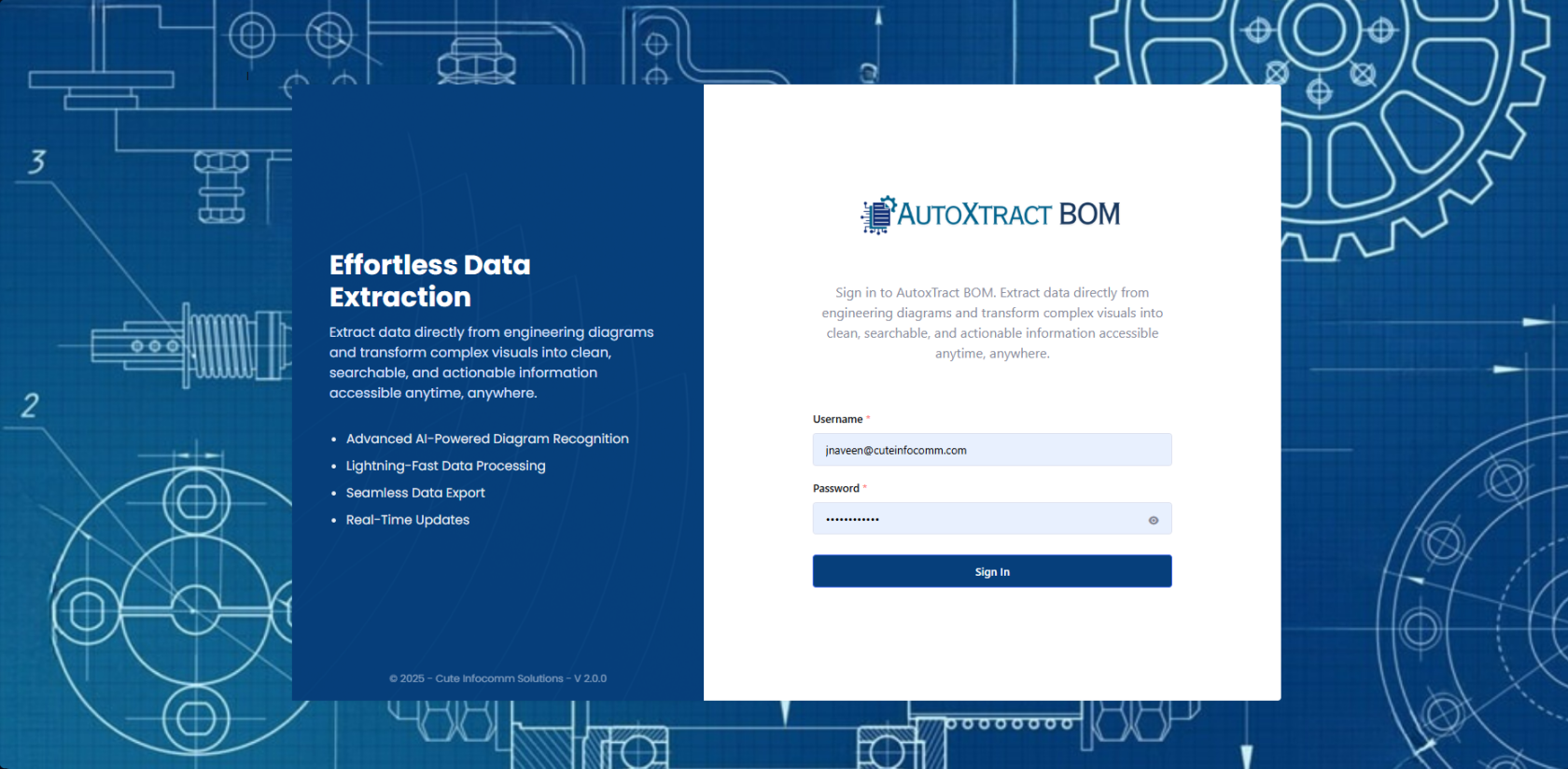
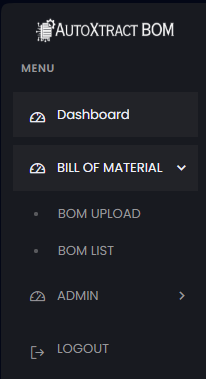
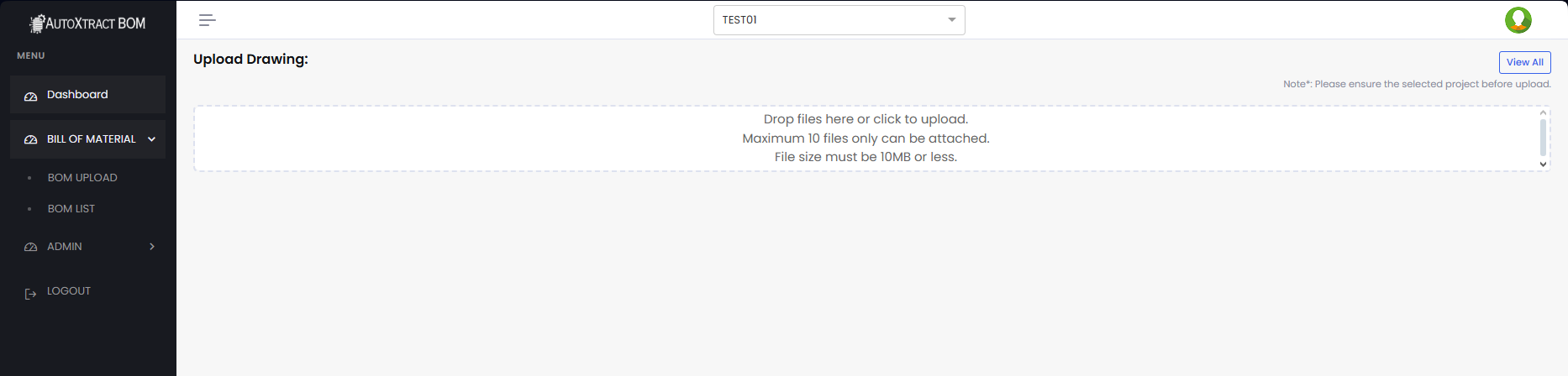
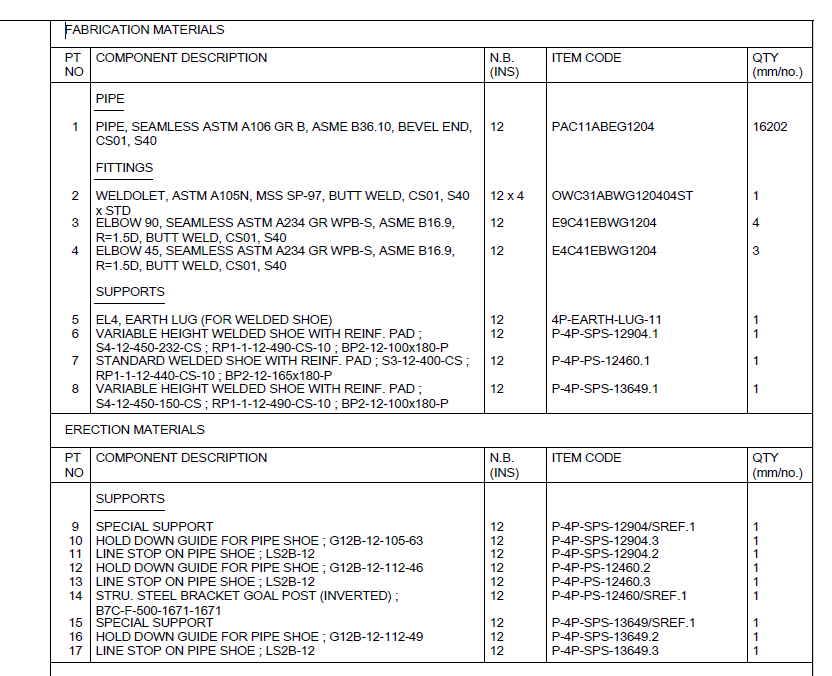
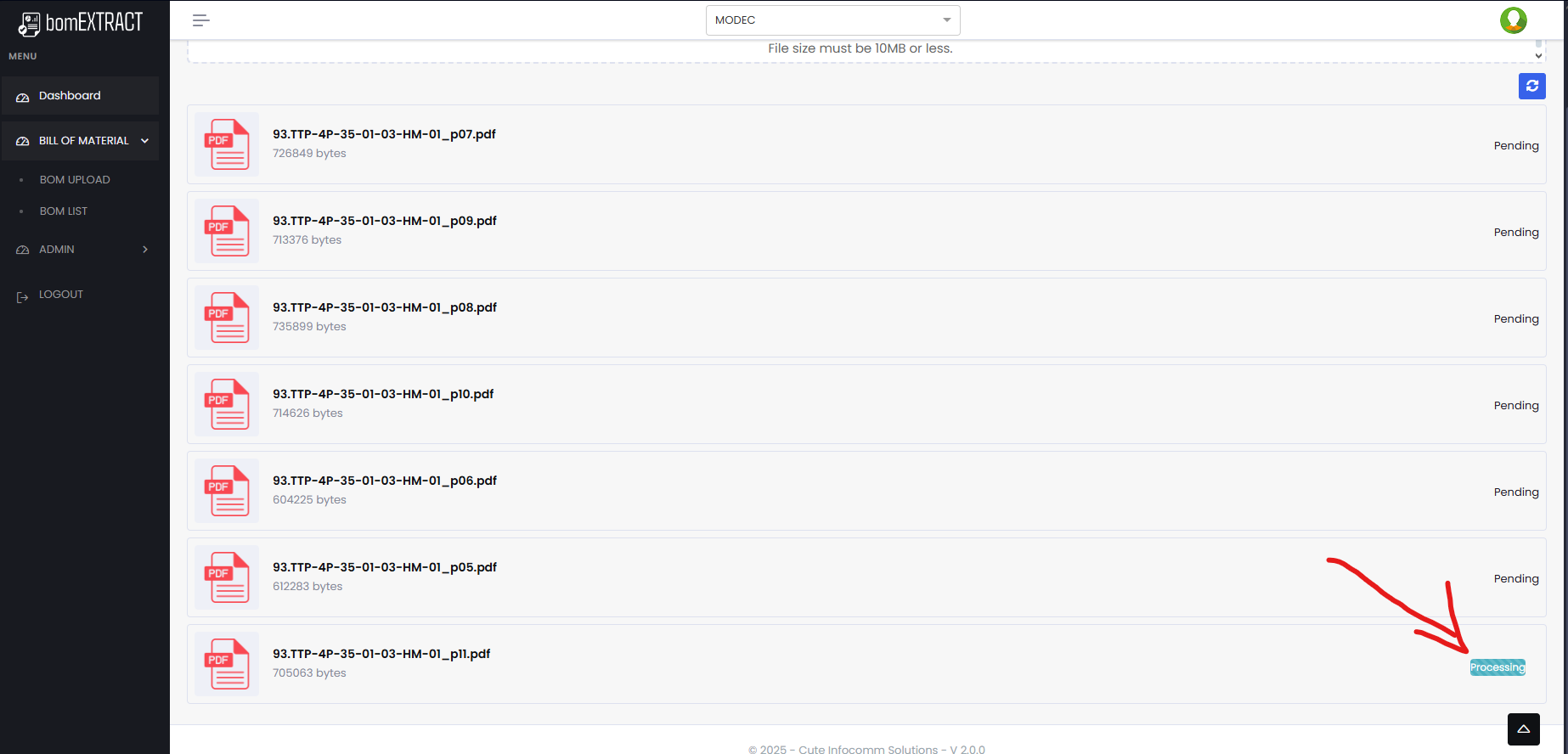
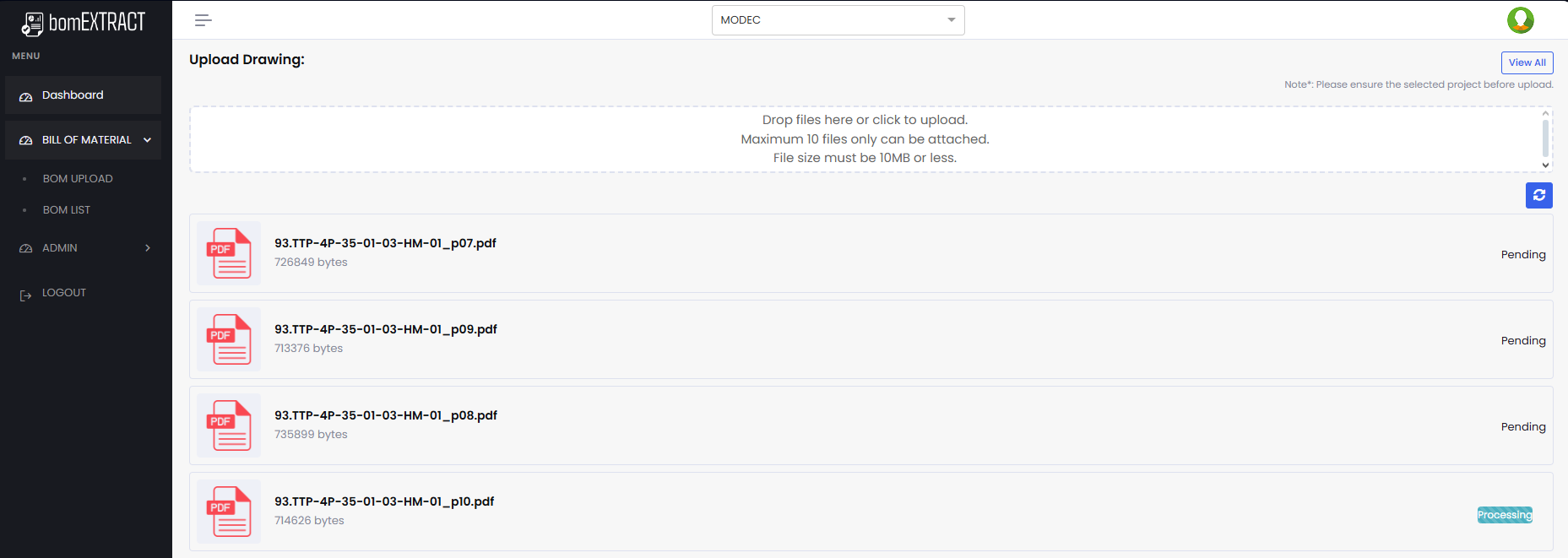
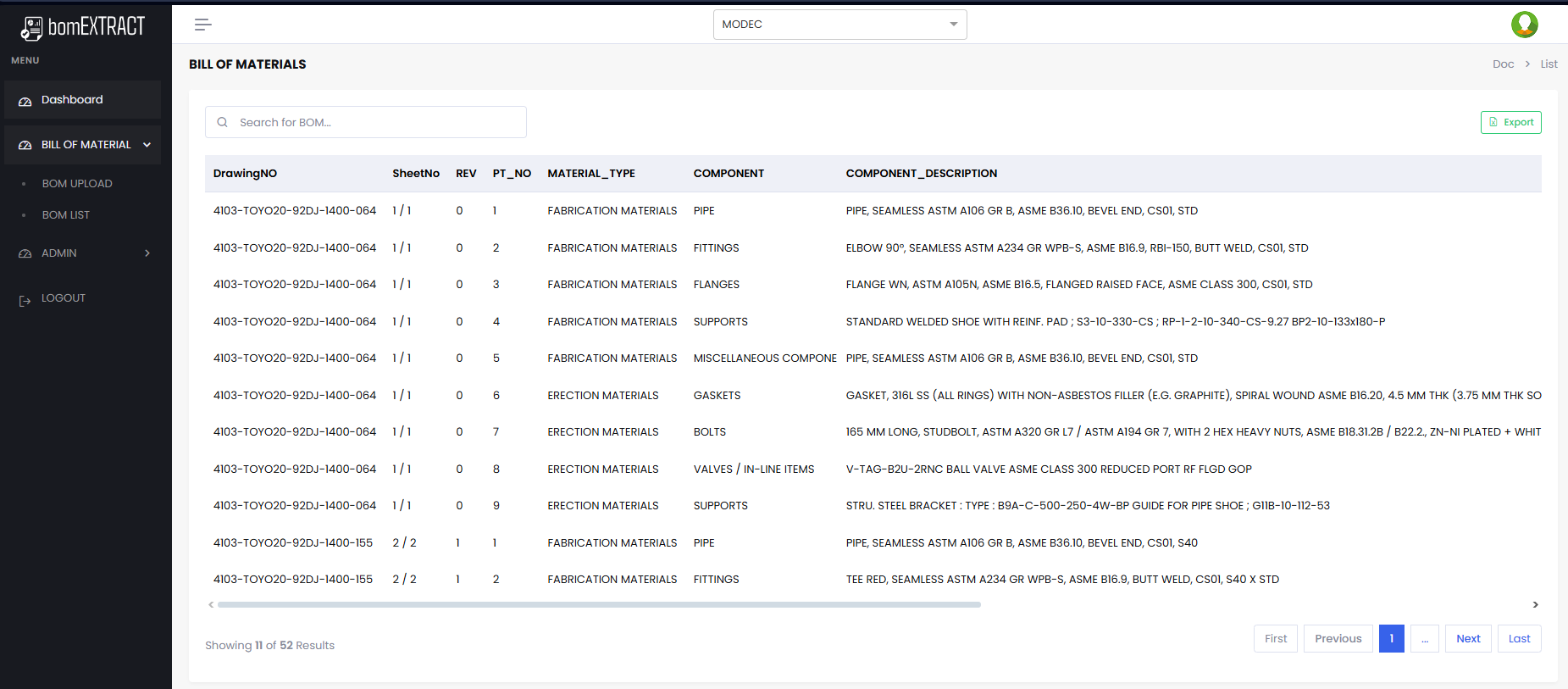
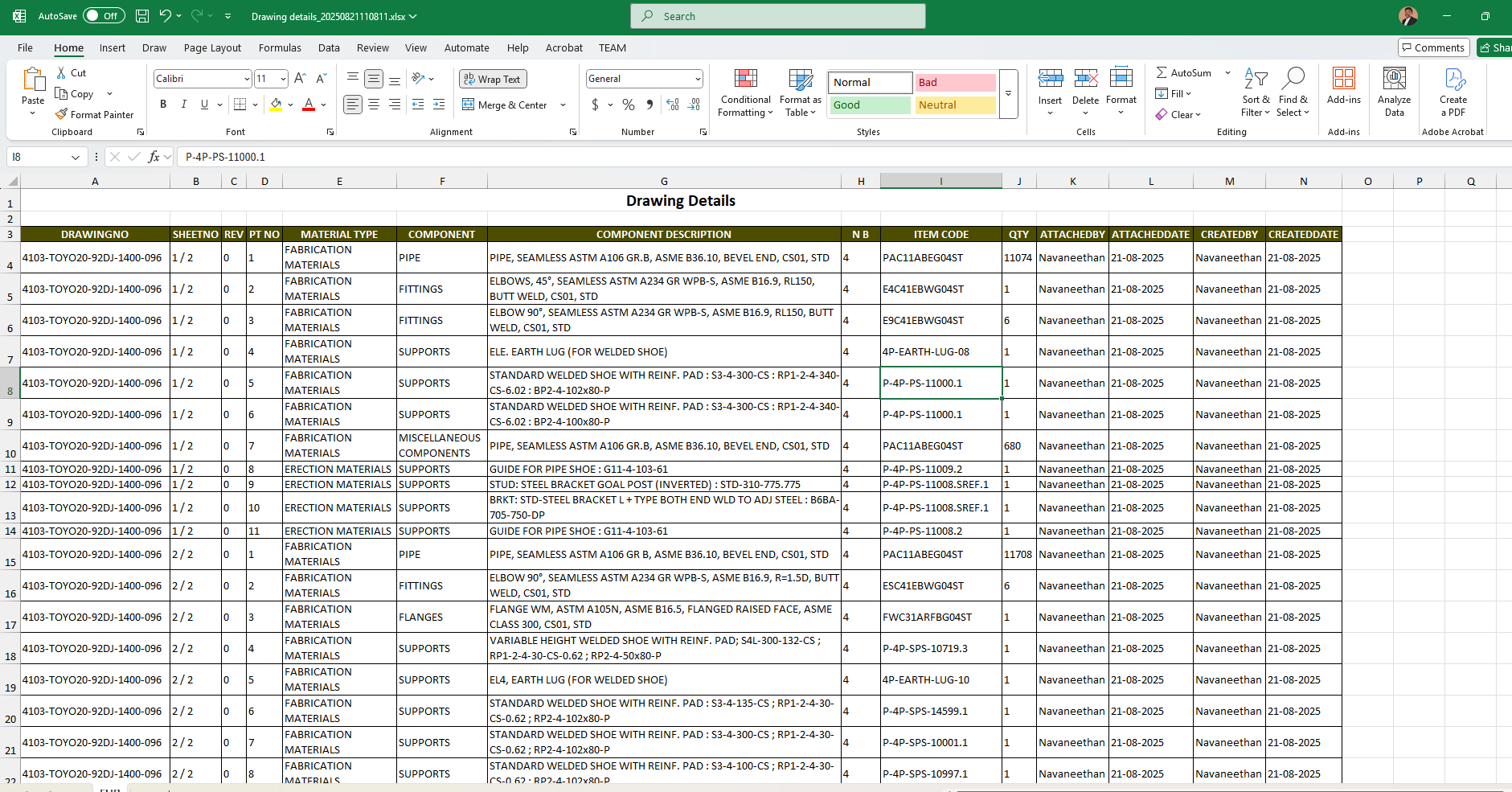
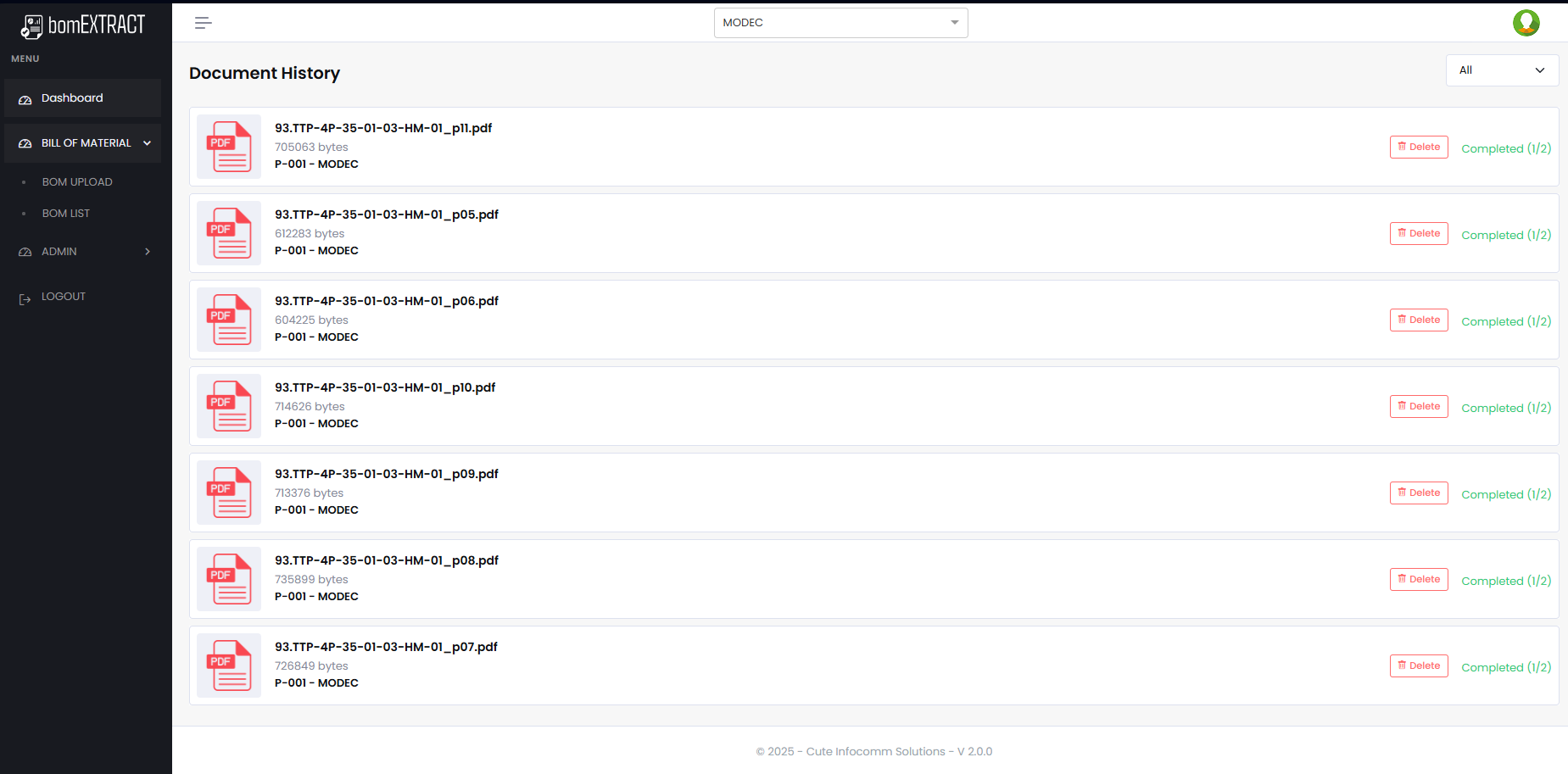
No Comments