Tax Reports
Tax reports include below reports: GST F5 Return, Sales Tax Analysis, Receipt Tax Analysis, Purchase Tax Analysis, Payment Tax Analysis, Journal Tax Analysis.
GST F5 Return
Authorized user can generate GST F5 return report which includes details of: the sale of goods and services to customers. purchases made from the GST registered businesses. amount of GST collected.
To generate GST F5 Return report,
Sales Tax Analysis
To generate Sales Tax Analysis report,
Receipt Tax Analysis
To generate Receipt Tax Analysis report,
Purchase Tax Analysis
To generate Purchase Tax Analysis report,
Payment Tax Analysis
To generate Payment Tax Analysis report,
Journal Tax Analysis
To generate Journal Tax Analysis report,

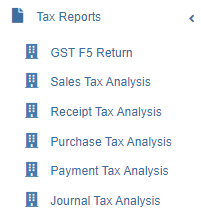
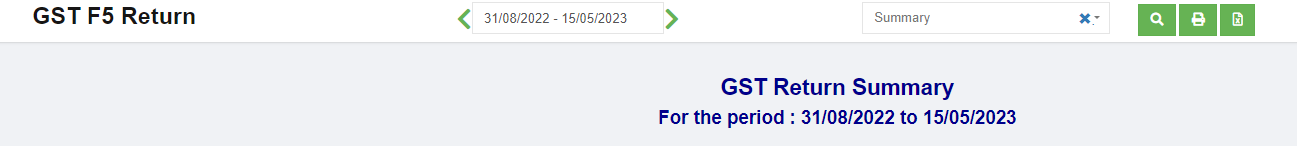
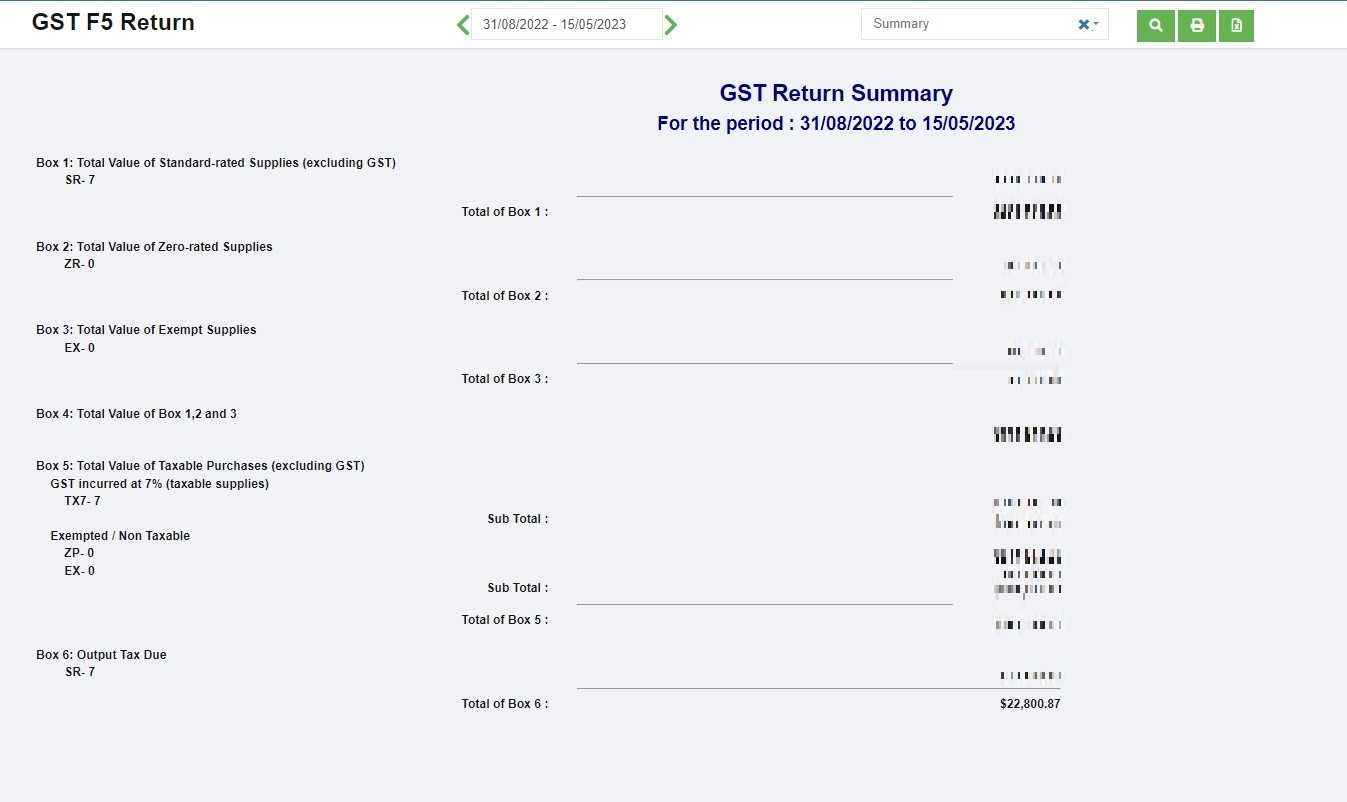
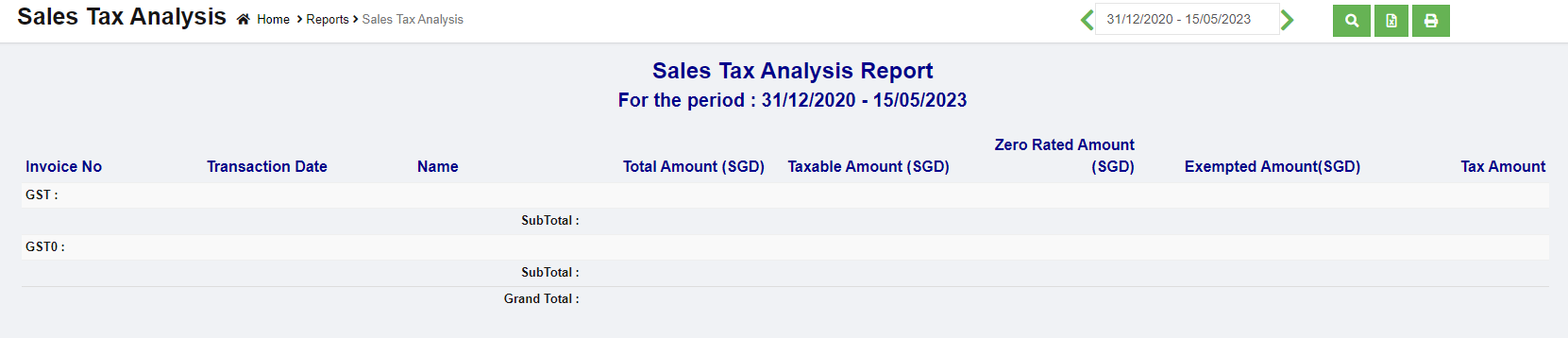
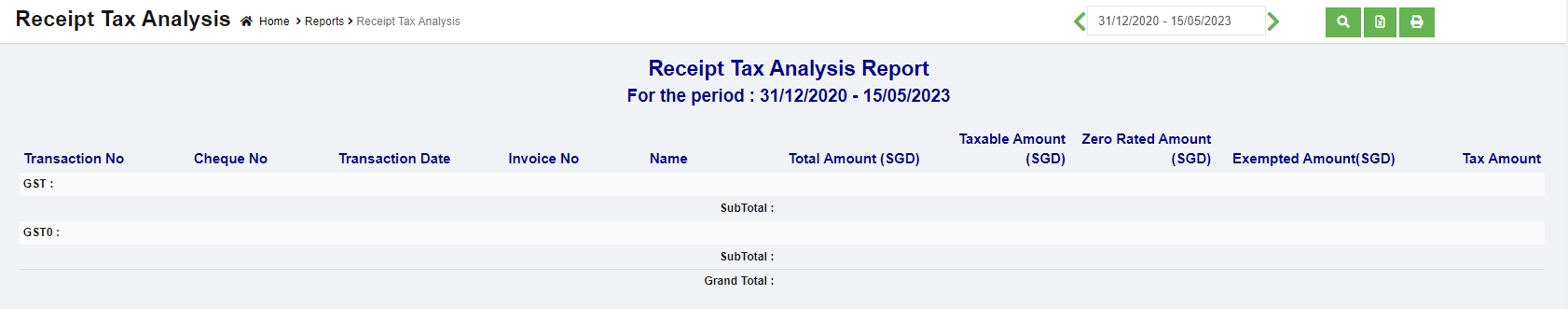
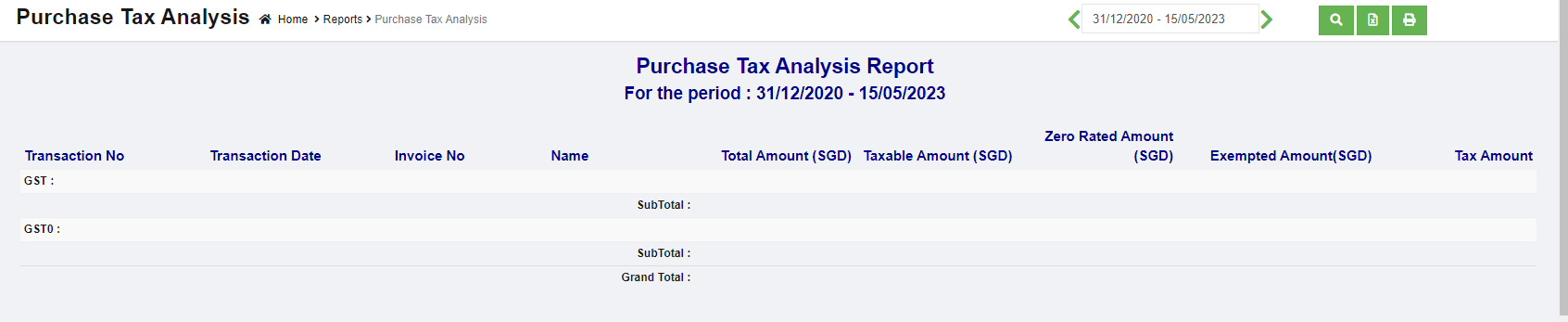
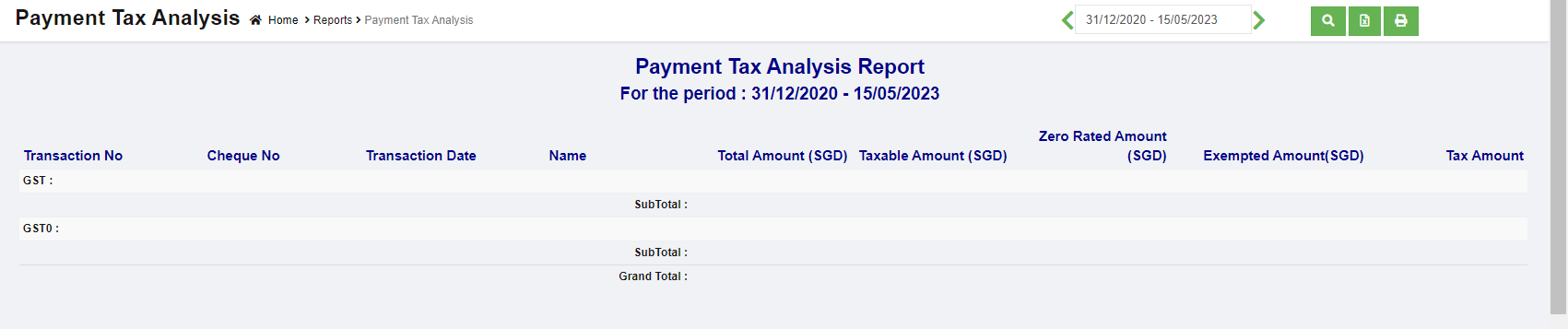
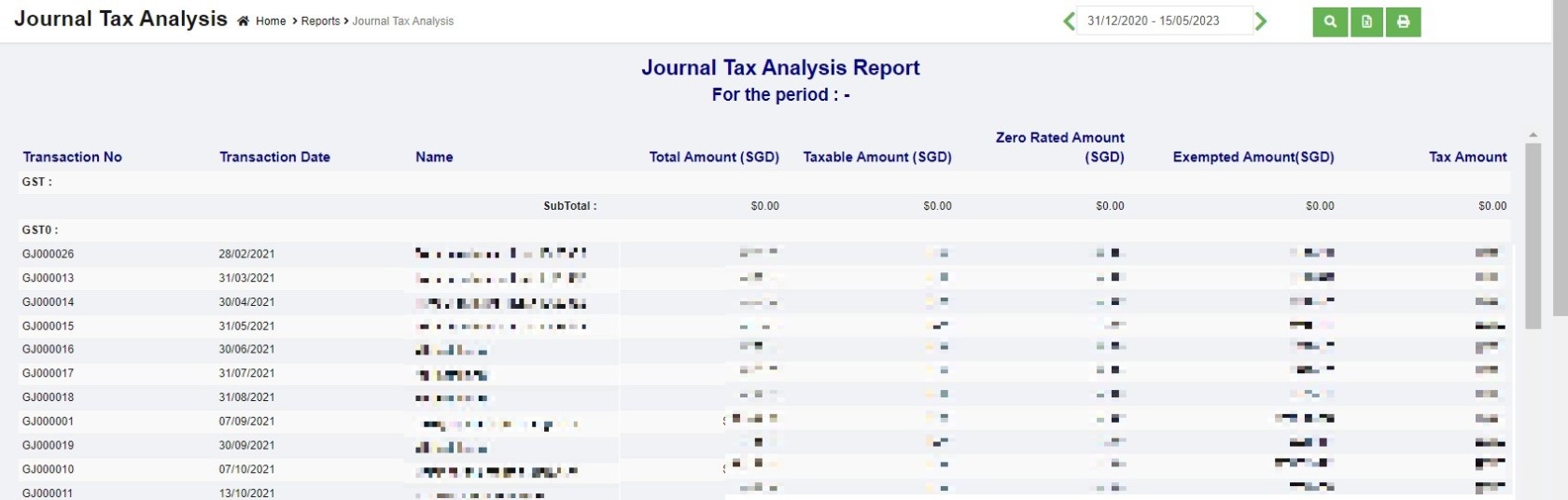
No Comments