Voucher Staging Entries
CuteOffice provides finance voucher staging feature if client company wants to apply approve workflow for voucher entries. Finance vouchers entered in finance module in Voucher Staging Entries menu will be moved into financial transactions only after vouchers are approved. The vouchers will not be reflected in any financial reports or the balances will not be affected until the vouchers are approved.
Enable Finance Approval Option
Step1: To enable Approval Option to Accounts at Company Level
Step 2: Enable Permission to View Approval Option & Staging Menu’s at User Level
- In Cute Office, navigate to Admin module, click Users menu and click
 edit icon in selected user.
edit icon in selected user. - Navigate to Permissions tab. To view Save & Approve Button in Voucher Entry screens and to view Voucher Staging Menu, in user's permission page, enable below Read & Write permissions (click filter and filter "approvalstaging").
- Click Save to save permissions.
If finance approval functionality is enabled through Step 1 at the company level and Step 2 at the User level. All Voucher Entry screens will show Save To Staging Button by default
Step 3: Approve the Staging Vouchers
Once voucher entries are saved to staging, user with permission to approve staging voucher entries can review all staging vouchers in Voucher Staging Entries menu as below. Click to review specific vouchers and click Approve button to approve. After approval, vouchers will be integrated to financial transactions.

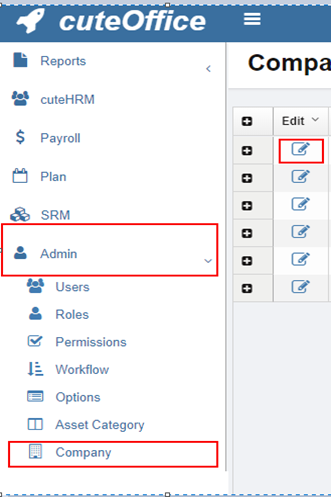
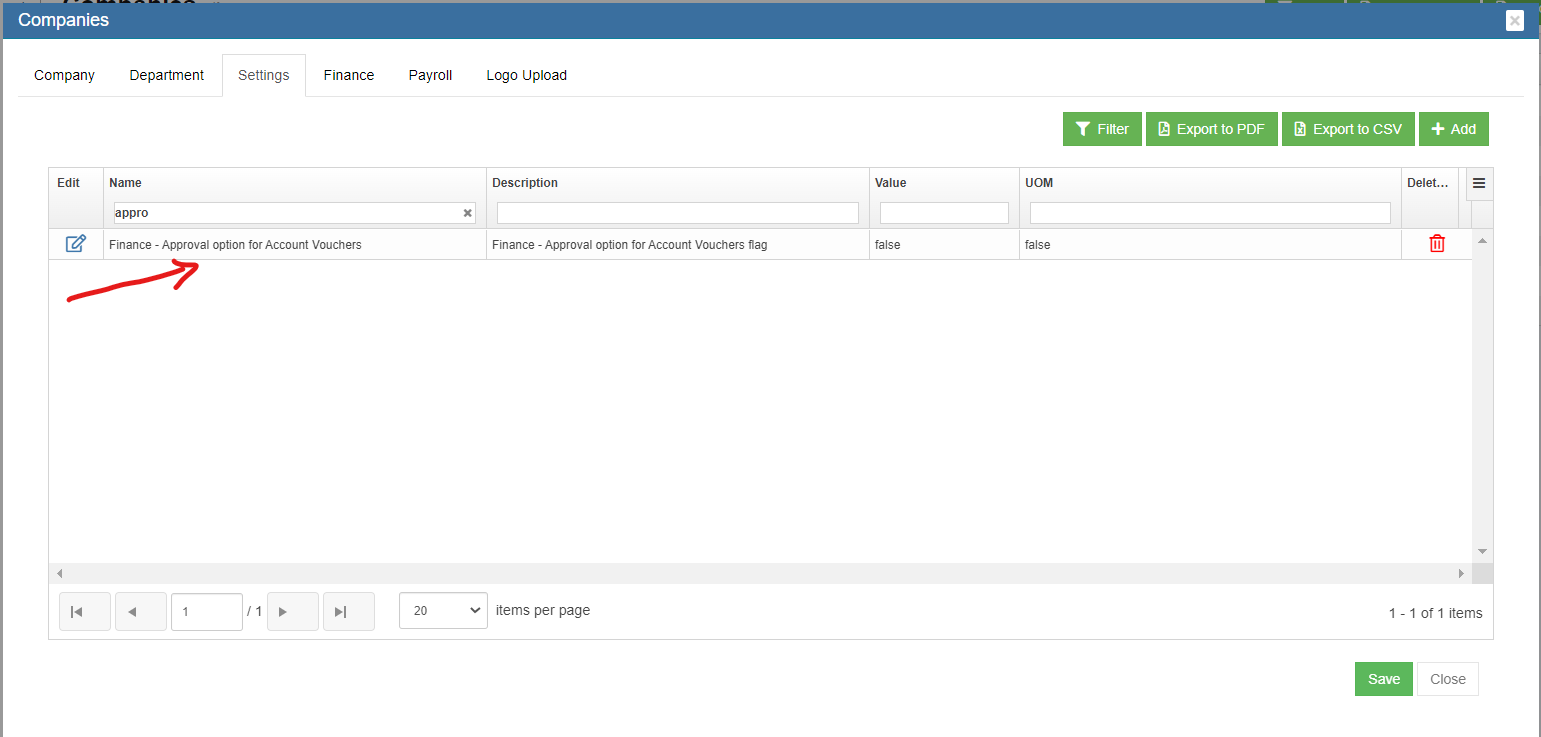
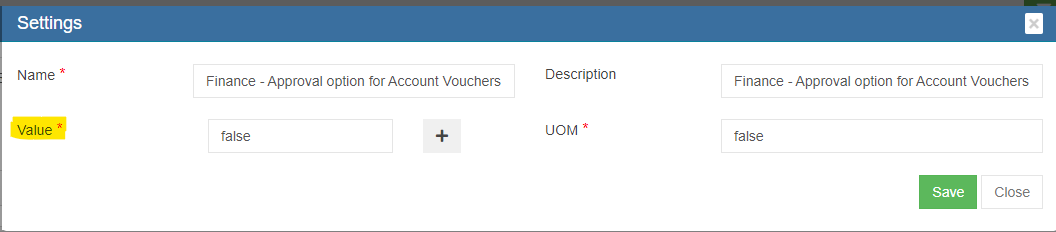
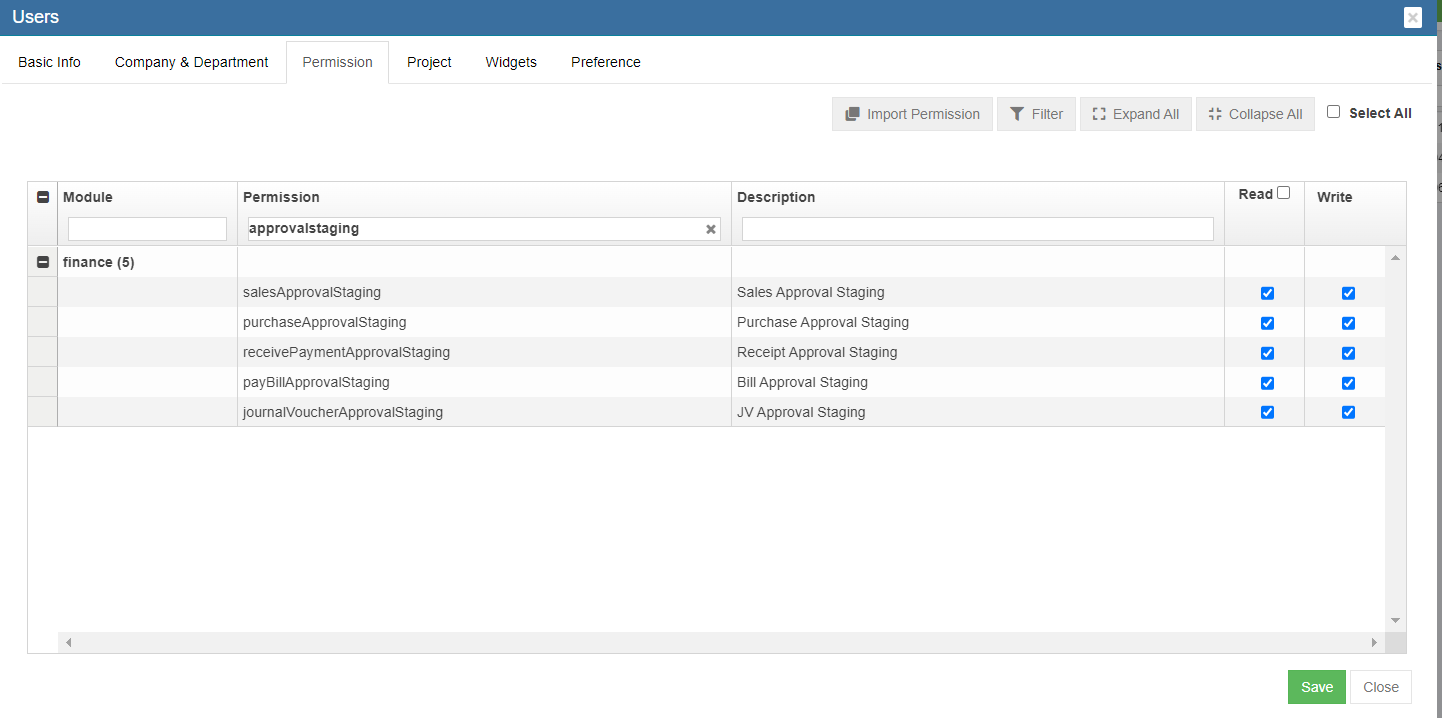
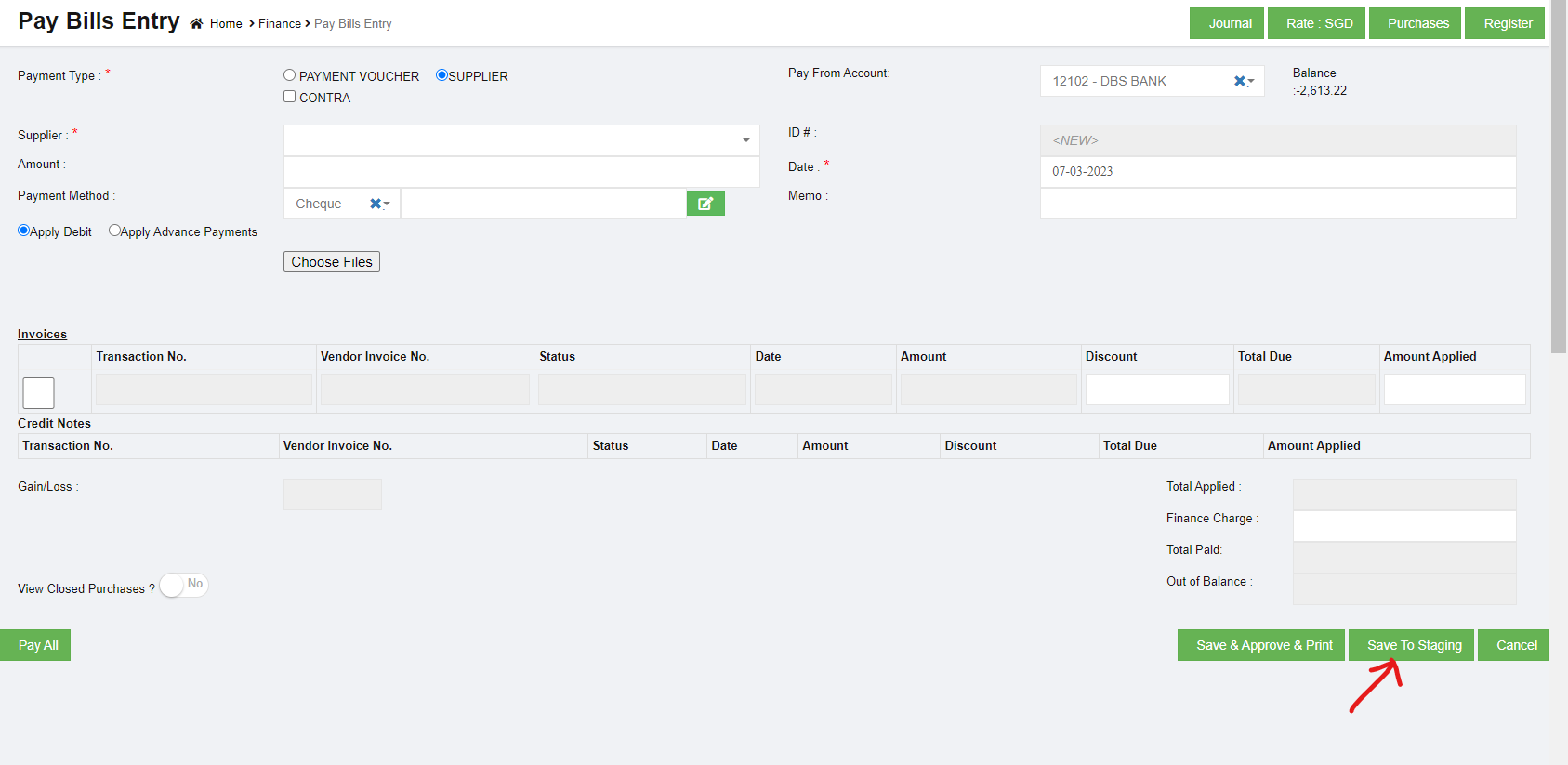
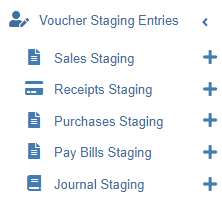
No Comments