Supplier Reports
Supplier reports include below reports: Payables Ageing, Payables Ageing Detail, Payables Ageing Detail (Portrait), SOA-Purchases, Supplier Ledger, Supplier Summary.
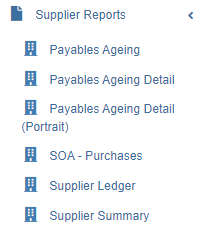
Payables Ageing Summary Report
To generate payables ageing report,
- Navigate to Supplier Reports menu in finance module, click Payables Ageing to open report page.
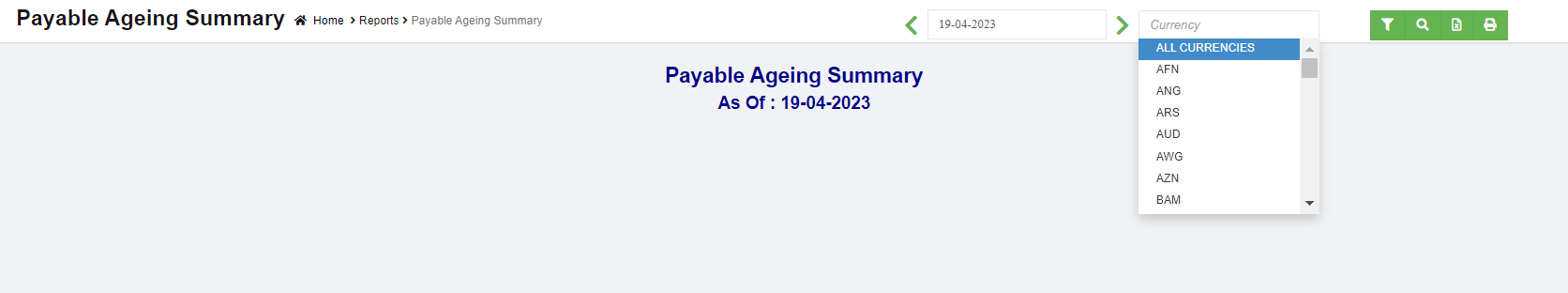
- In calendar field, click to select a date as ageing report by date.
- In Currency type field, select all currencies or a specific currency type.
- Click
 search icon, the payables ageing report for selected period will show in screen, click
search icon, the payables ageing report for selected period will show in screen, click to download report in xlsx format, click
to download report in xlsx format, click to download report in PDF format.
to download report in PDF format.
- Click
 filter icon to open suppliers filter, and select supplier's name, then click show, the selected supplier(s)' payables ageing report will show.
filter icon to open suppliers filter, and select supplier's name, then click show, the selected supplier(s)' payables ageing report will show.
Payables Ageing Detail Report
To generate payables ageing detail report,
- Navigate to Supplier Reports menu in finance module, click Payables Ageing Detail to open report page.
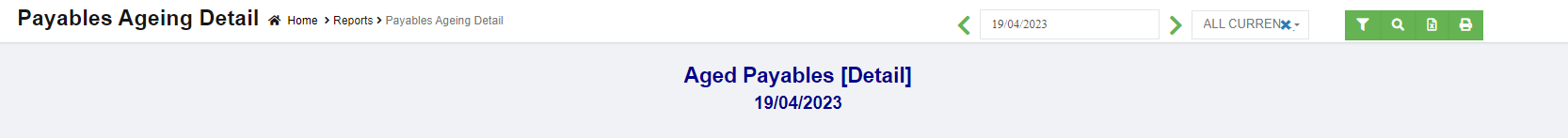
- In calendar field, click to select a date as ageing report by date.
- In Currency type field, select all currencies or a specific currency type.
- Click
 search icon, the payables ageing report for selected period will show in screen, click
search icon, the payables ageing report for selected period will show in screen, click to download report in xlsx format, click
to download report in xlsx format, click to download report in PDF format.
to download report in PDF format.
- Click
 filter icon to open suppliers filter, and select supplier's name, then click show, the selected supplier(s)' payables ageing detail report will show.
filter icon to open suppliers filter, and select supplier's name, then click show, the selected supplier(s)' payables ageing detail report will show.
Payables Ageing Detail Portrait Report
To generate payables ageing detail report in portrait format,
- Navigate to Supplier Reports menu in finance module, click Payables Ageing Detail (Portrait) to open report page.
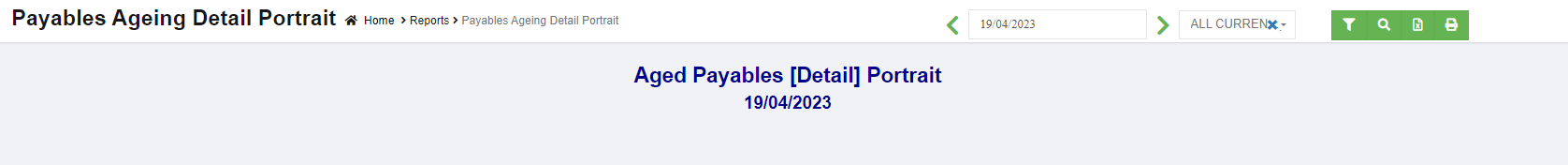
- In calendar field, click to select a date as ageing report by date.
- In Currency type field, select all currencies or a specific currency type.
- Click
 search icon, the payables ageing report for selected period will show in screen, click
search icon, the payables ageing report for selected period will show in screen, click to download report in xlsx format, click
to download report in xlsx format, click to download report in PDF format.
to download report in PDF format.
- Click
 filter icon to open suppliers filter, and select supplier's name, then click show, the selected supplier(s)' payables ageing detail portrait report will show.
filter icon to open suppliers filter, and select supplier's name, then click show, the selected supplier(s)' payables ageing detail portrait report will show.
Statement of Account (SOA)-Purchases Report
To generate SOA-Purchases report,
- Navigate to Supplier Reports menu in finance module, click SOA-Purchases to open report page.
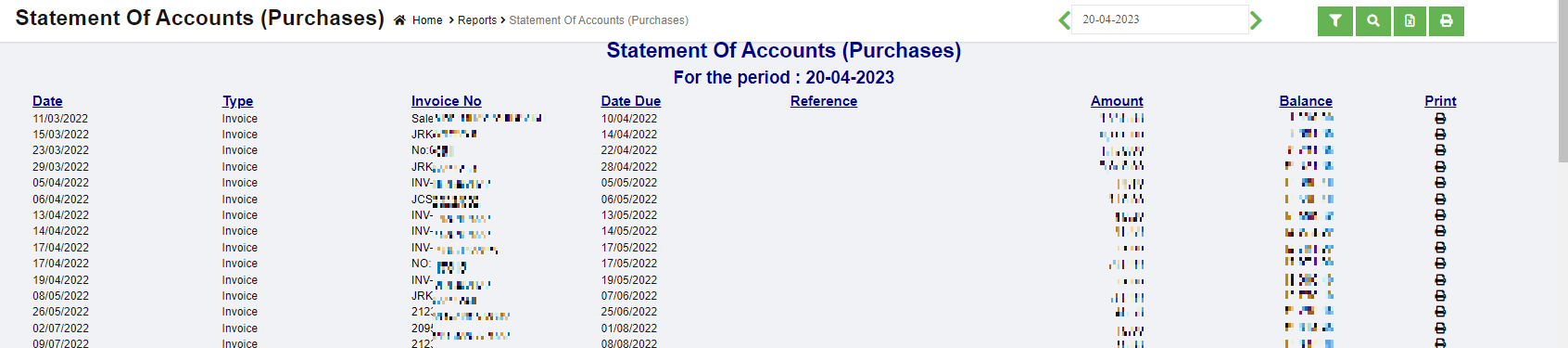
- In calendar field, click to select a date as report by date.
- Click
 search icon, the SOA purchases report for selected period will show in screen, click
search icon, the SOA purchases report for selected period will show in screen, click to download report in xlsx format, click
to download report in xlsx format, click to download report in PDF format.
to download report in PDF format.
- Click
 filter icon to open supplier filter, and select supplier name, then click show, the selected supplier(s)' SOA-purchases report will show.
filter icon to open supplier filter, and select supplier name, then click show, the selected supplier(s)' SOA-purchases report will show.
Supplier Ledger
To generate supplier ledger report,
- Navigate to Supplier Reports menu in finance module, click Supplier Ledger to open report page.
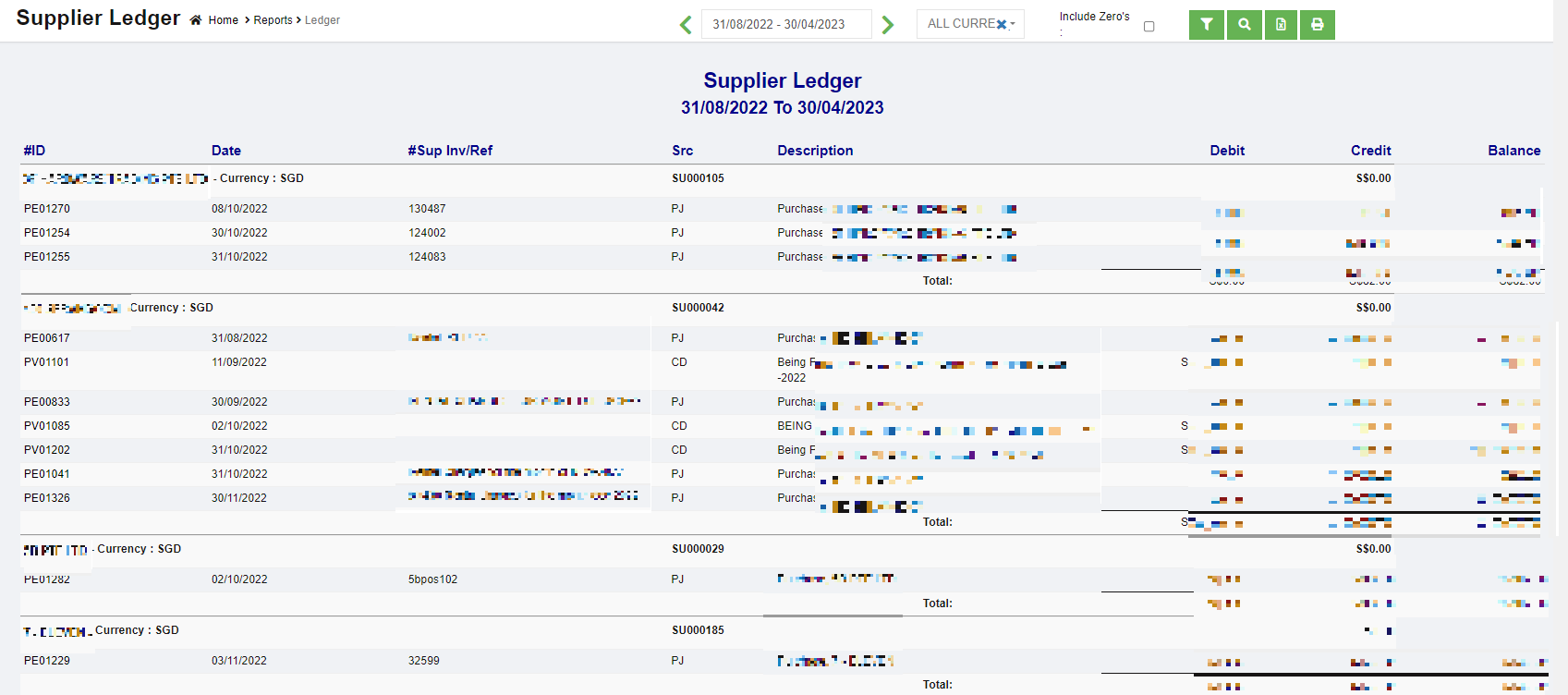
- In calendar field, click to select date range to view supplier ledger.
- In Currency type field, select all currencies or a specific currency type.
- If user wants to view supplier ledger that includes zero value accounts, tick the Include Zero's box.
- Click
 search icon, the supplier ledger report for selected period will show in screen, click
search icon, the supplier ledger report for selected period will show in screen, click to download report in xlsx format, click
to download report in xlsx format, click to download report in PDF format.
to download report in PDF format.
- Click
 filter icon to open supplier filter, and select supplier name, then click show, the selected supplier(s)' ledger report will show.
filter icon to open supplier filter, and select supplier name, then click show, the selected supplier(s)' ledger report will show.
Supplier Summary Report
To generate supplier summary report,
- Navigate to Supplier Reports menu in finance module, click Supplier Summary to open report page.

- In calendar field, click to select date range to view supplier ledger.
- Click
 search icon, the supplier statement summary report for selected period will show in screen, click
search icon, the supplier statement summary report for selected period will show in screen, click to download report in xlsx format, click
to download report in xlsx format, click to download report in PDF format.
to download report in PDF format.
 search icon, the payables ageing report for selected period will show in screen, click
search icon, the payables ageing report for selected period will show in screen, click to download report in xlsx format, click
to download report in xlsx format, click to download report in PDF format.
to download report in PDF format. filter icon to open suppliers filter, and select supplier's name, then click show, the selected supplier(s)' payables ageing report will show.
filter icon to open suppliers filter, and select supplier's name, then click show, the selected supplier(s)' payables ageing report will show.
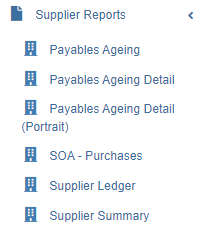
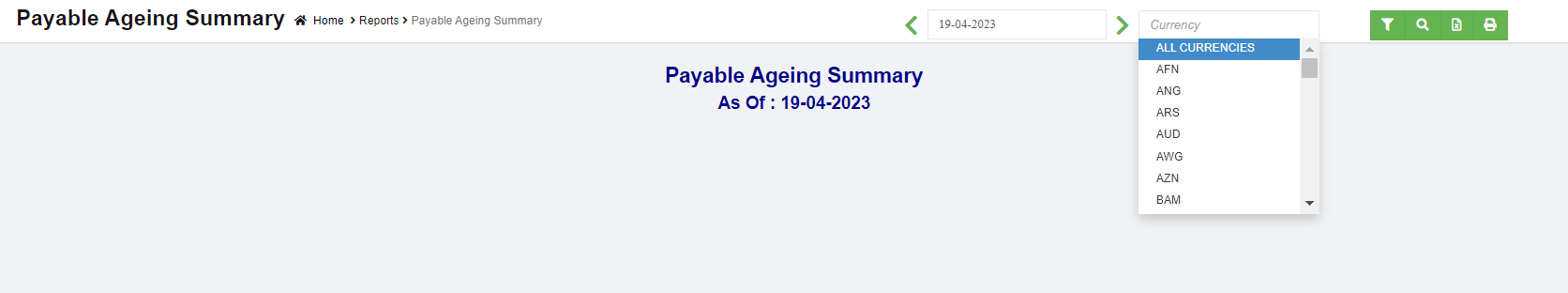
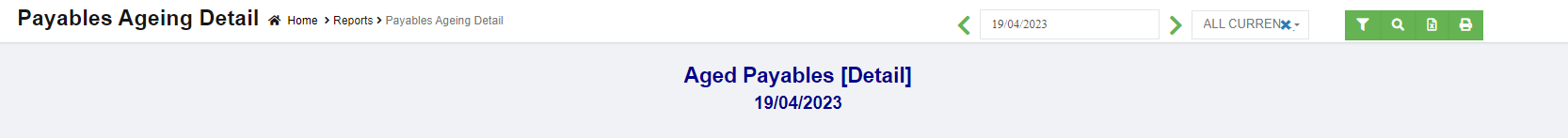
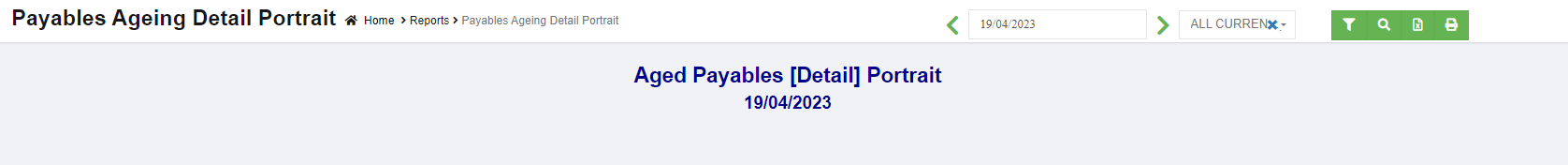
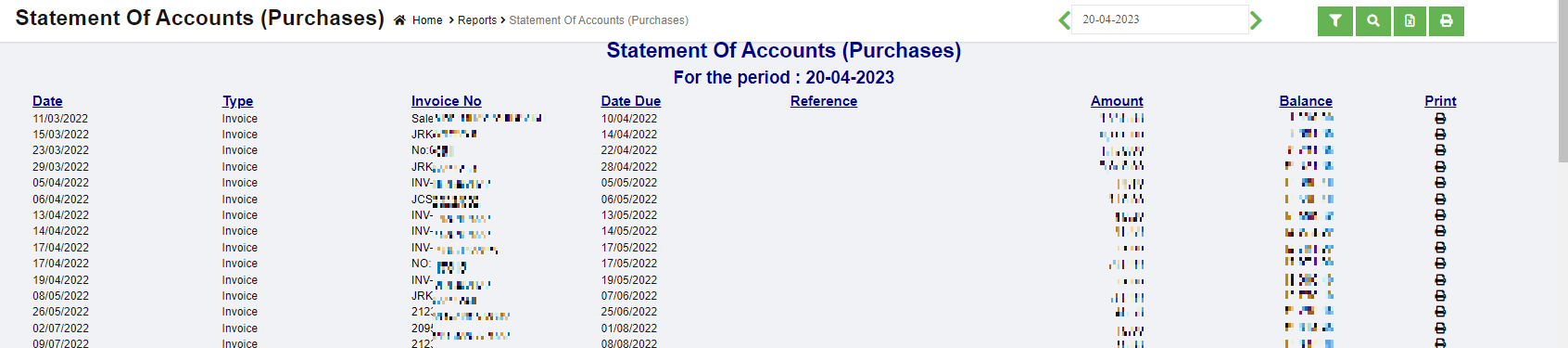
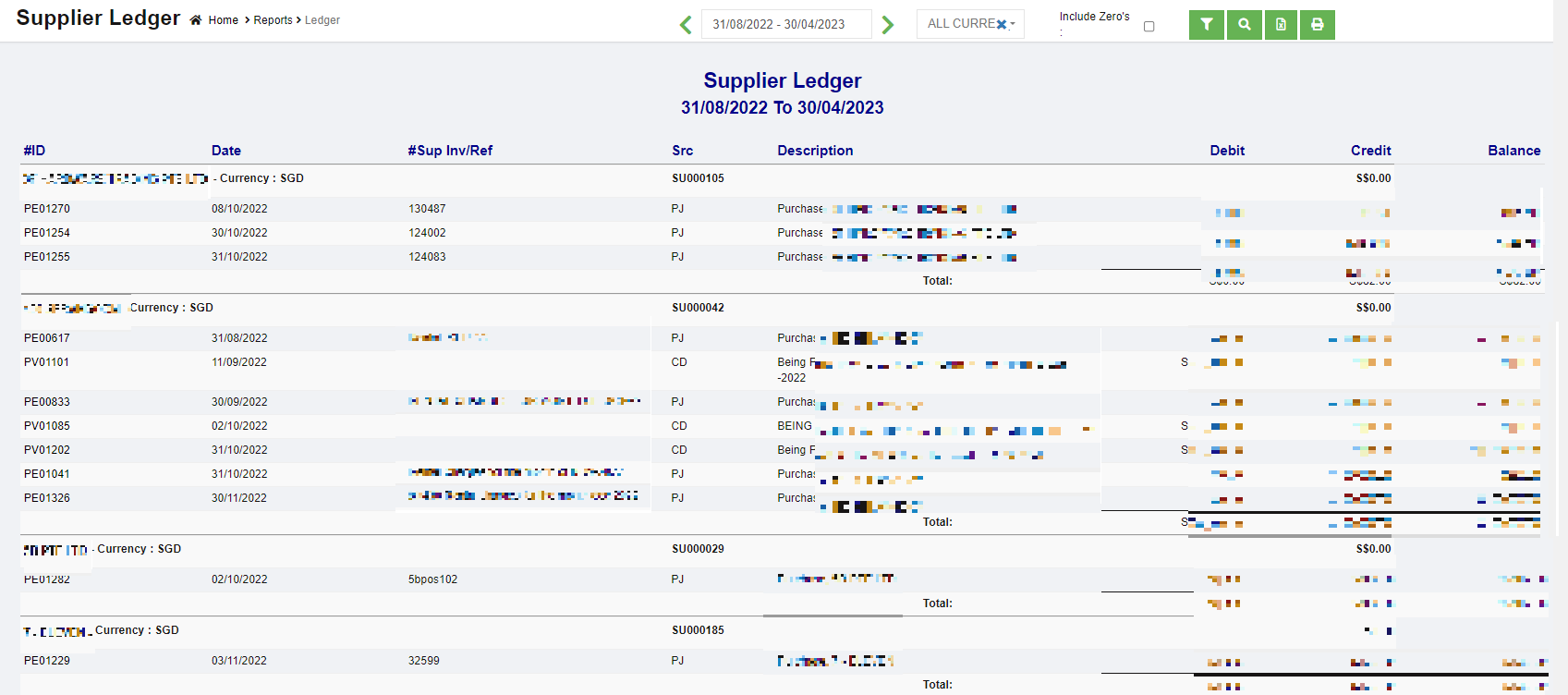

No Comments