Contracts Management
Each facility will have many contracts under the management and needs to be managed on time.
Click Contracts to manage it
Click Add
Here there are two lists Service and Company which requires to be added in the master data to be maintained.
To add the Service and Companies, Go to Admin - > Other Types Menu
Click Add
Select Service Type and Add the service such as Pest Control etc and Save.
Similarly Select Company and enter the company names one by one and save.
Add Contract
Now Select Service and company and enter the expiry date.
Enter frequency of service and enter contract sum value.
Click Save to create and maintain new contracts.

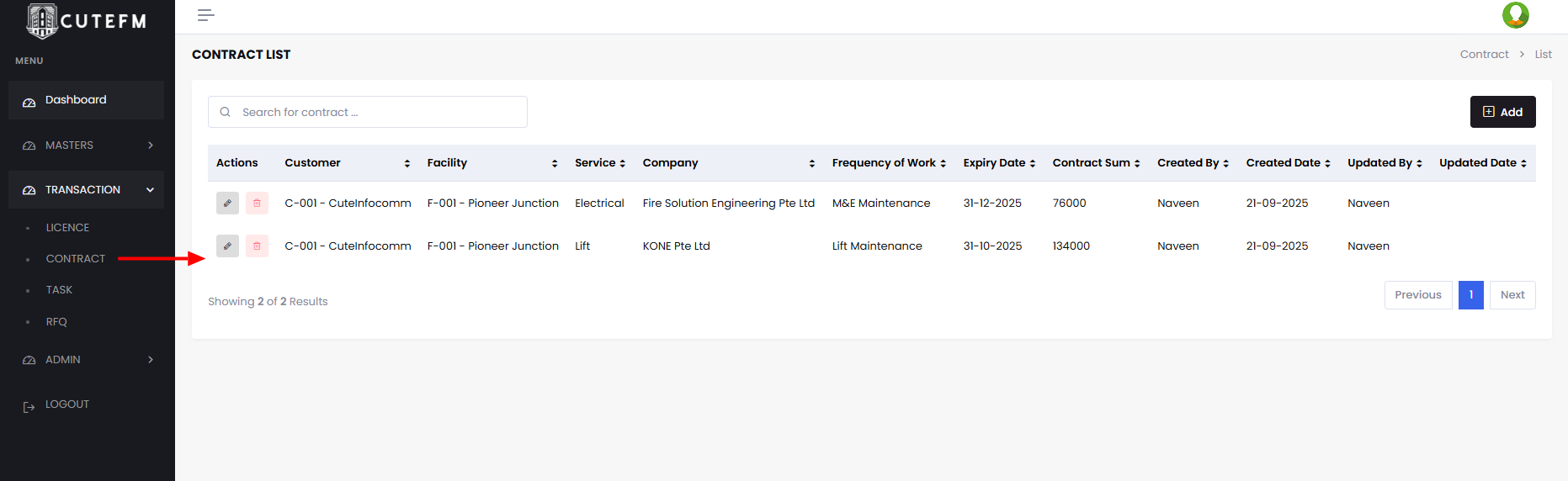
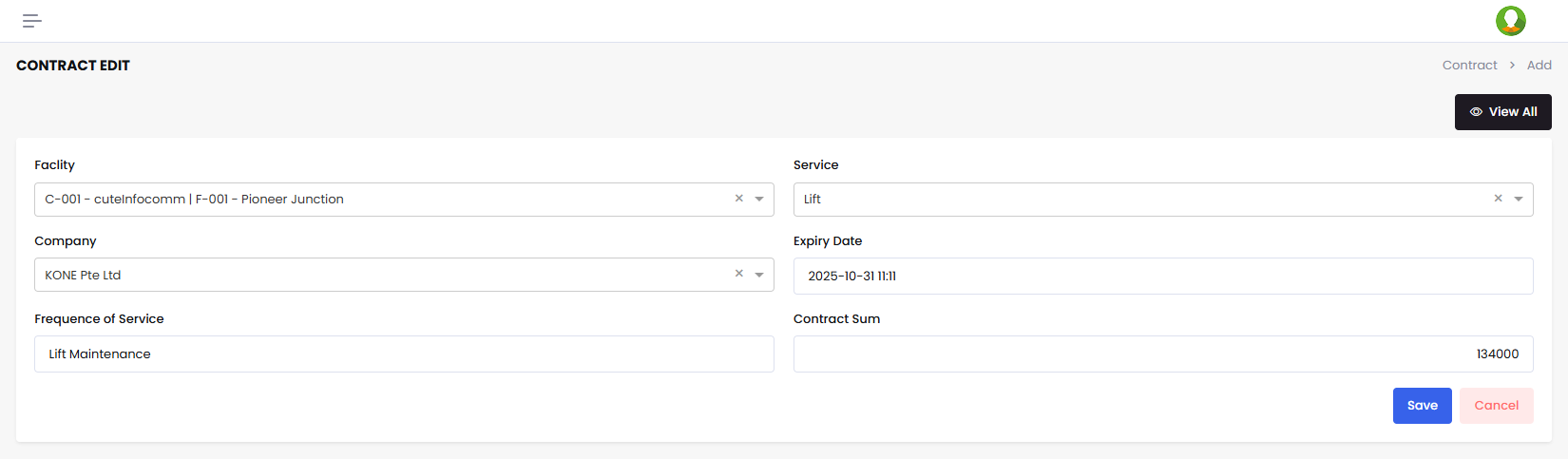
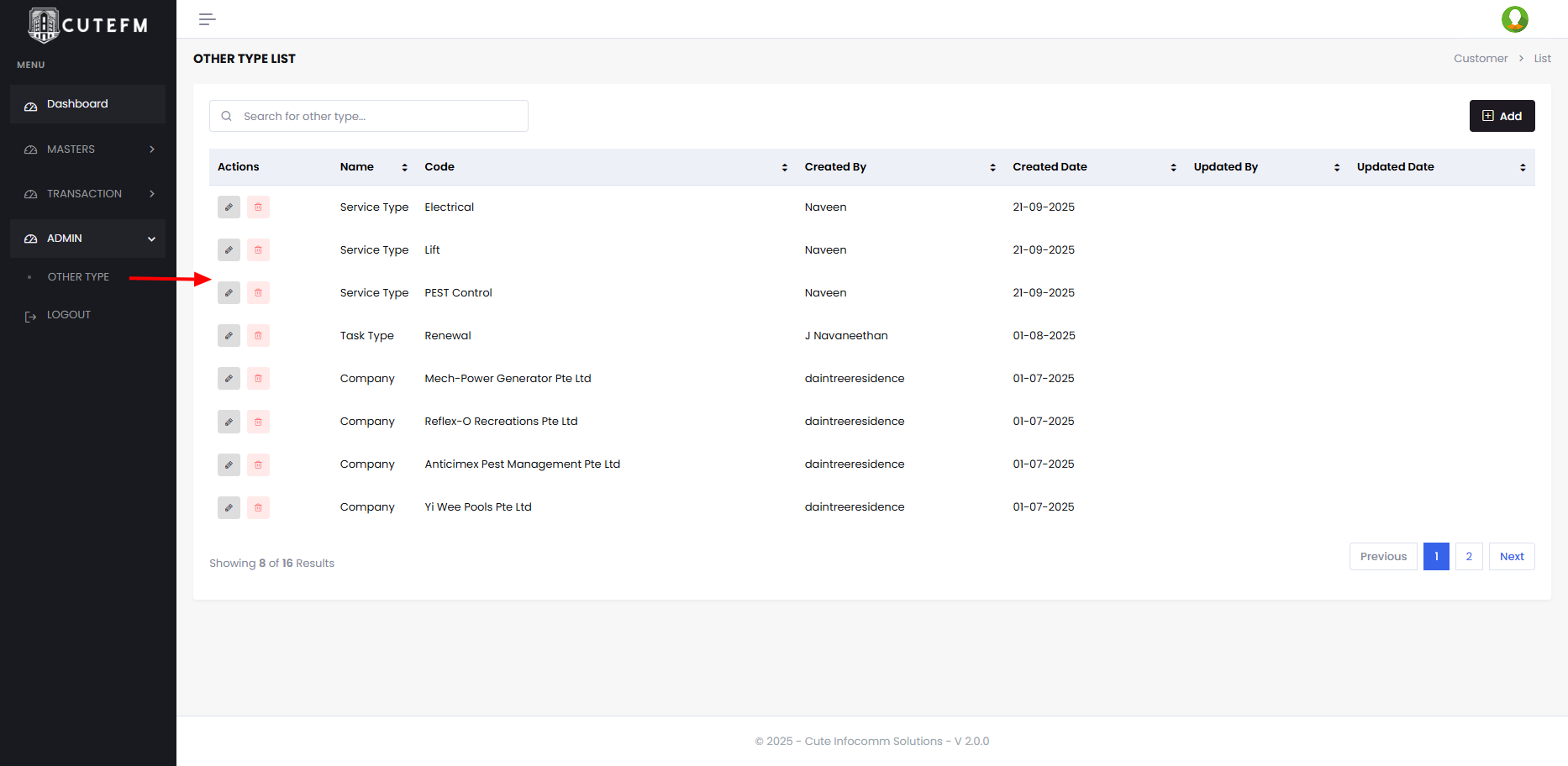
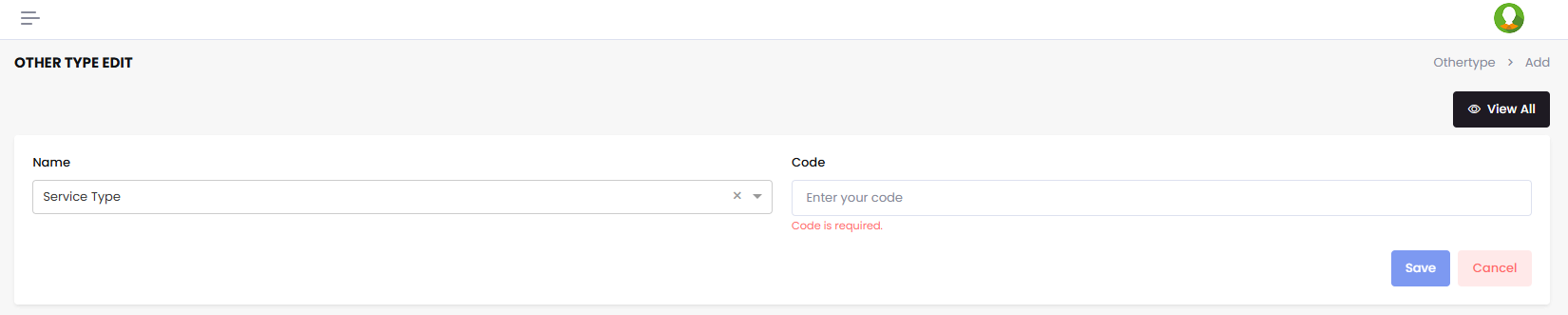
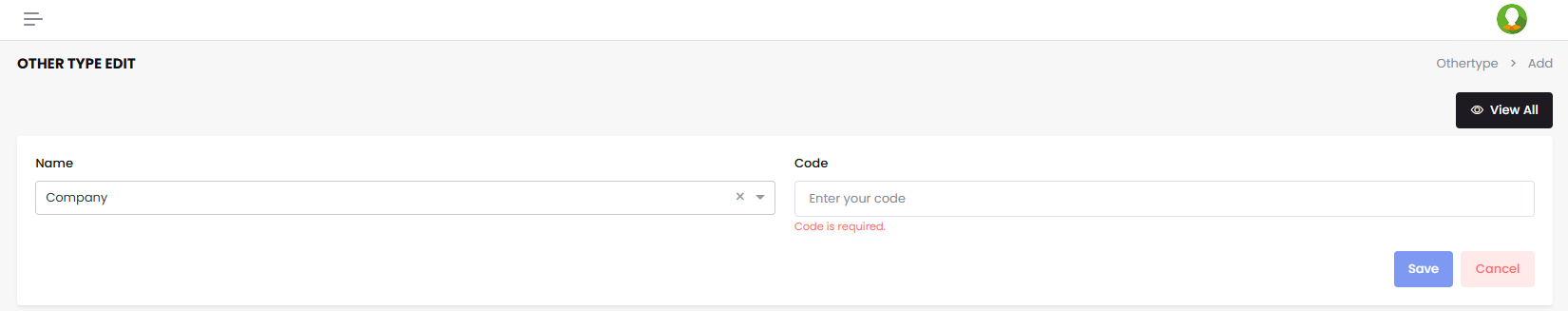
No Comments